If you’ve come across a folder labeled SquirrelTemp on your computer, you might be curious about its purpose and whether it’s okay to remove.
This article aims to shed light on the origins and significance of it, as well as provide guidance on managing it effectively.
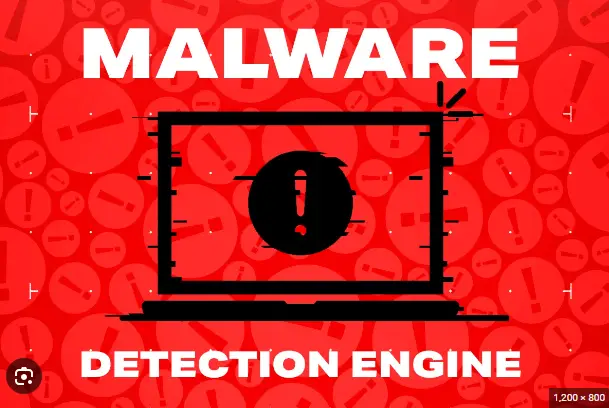
About SquirrelTemp
SquirrelTemp serves as a transient directory generated by certain software employing the Squirrel framework, a development tool designed to facilitate the creation and maintenance of desktop applications on the Windows platform. Notable applications utilizing Squirrel include Slack, Discord, Spotify, and Atom.
This temporary folder, SquirrelTemp, functions as a repository for essential files necessary for the installation or updating processes of these applications. For instance, upon initiating the installation process for Slack, the installer creates a SquirrelTemp directory and proceeds to extract pertinent files within it. Subsequently, these extracted files are utilized to install Slack onto the user’s system. Similarly, in the event of an update, Slack downloads the latest version and temporarily stores it within the SquirrelTemp folder before executing the update procedure.
Should You Remove SquirrelTemp?
The answer to whether you should delete the SquirrelTemp folder depends on your usage of Squirrel-enabled applications. If you don’t use any such applications, it’s safe to remove the folder. However, if you utilize any of these applications, deleting the folder could lead to complications.
For instance, deleting the SquirrelTemp folder during an application installation or update may disrupt the process, potentially corrupting the application and rendering it unusable or unstable. Similarly, deleting the folder after a successful installation or update might not immediately harm the application but could impede future updates, leaving the application outdated or vulnerable, necessitating manual update checks and downloads.
Therefore, it’s advisable not to delete the folder unless you’re certain it’s no longer needed. It’s preferable to allow Squirrel-utilizing applications to manage the folder themselves, as they typically handle its cleanup after use. However, occasional errors or bugs might result in some files remaining in the folder. In such cases, cautiously attempting to delete these files manually is an option, ensuring not to remove any files still in use.
Bottom Line:
SquirrelTemp serves as a transient directory established by certain applications leveraging the Squirrel framework. Its purpose lies in housing essential files necessary for the installation or update processes of these applications. Exercise caution before deleting the SquirrelTemp folder, ensuring it is no longer required, as its removal could potentially lead to operational issues within your applications.
A preferable approach involves allowing the applications to autonomously manage the SquirrelTemp folder.
Ways To Avoid Malware On Your Device
- Ensure that your software and operating systems are regularly updated to maintain optimal performance and security
- Exercise caution when installing software and applications
- Set up a program to block advertisements
- Select robust passwords for your accounts.
- It is essential to refrain from using pirated software
Also read:
Trustenely.com , Coinvaq.com , Mft-trade
Actionmarkets
Betail-capital
Forextimeprime
