Knowing how to throw a knife in Murder Mystery 2 can help you secure kills from a distance. In this guide, we will teach you how to throw a knife in Murder Mystery 2 on every platform for Roblox.
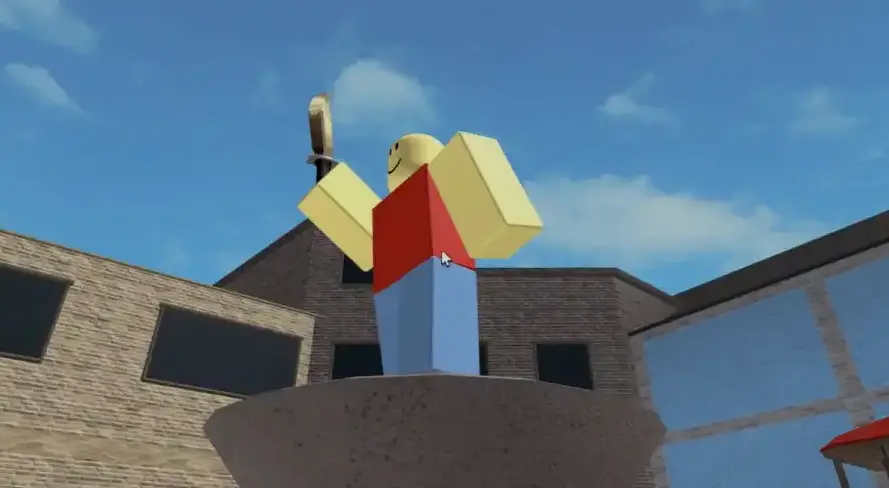
How To Throw a Knife in Murder Mystery 2
To throw a knife in MM2, press its respective key or tap the knife throw button on your screen. This process will vary based on the platform you are playing Roblox on, so here is how you can do it on a PC, Phone, and Console.
How To Throw a Knife in Murder Mystery 2 on Mobile
The process is similar on a mobile device, but instead of pressing E, you have to look for the Throw button on the right side of your screen. Tap and hold the Throw Knife button to aim, then release it to send your knife flying through the air.
We also have a full list of Strength Simulator Codes if you want more free in-game items.
How To Throw a Knife in Murder Mystery 2 on PC
To throw a knife in MM2 on PC, select it by clicking the icon on the bottom of your screen or hitting the 1 key on your keyboard. After that, hold down E and release it to throw your knife at an enemy. For better aim, try using shiftlock, which can make it easier to aim and kill more people.
How To Throw a Knife in Murder Mystery 2 on a Console
Lastly, on a console, select the knife and press the left shoulder button on your controller. You can aim with your stick and release the button when you are ready to kill your target. With that, you are ready to take aim and kill your target.
- PC: Press and hold E to aim and throw your knife.
- Mobile: Tap and hold the Knife Throw button on the right side of your screen.
- Console: Hold the left shoulder button to throw your knife.
