Did you receive a DropBox Scam Email claiming to be from Drop Box about a Shared File? Do you want to find out if this email is a scam or legit one? Read this review to find out why you should be wary of such mails.
What is the DropBox Scam Email
The scam text is been sent by scammers with a link to a phishing website . The Email claims that you have a shared file waiting for you and asks you to click on a link to check it out. However this is a scam text which scammers are sending. Cyber criminals send thousands of emails presenting them as notifications from Drop Box.
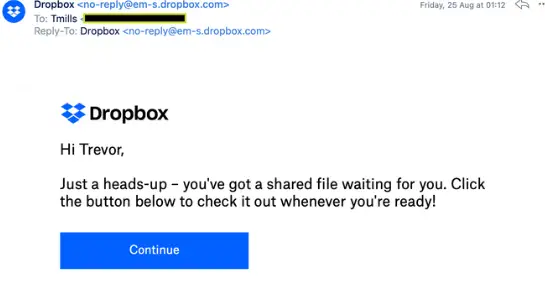
DropBox Scam Email And How It Works
Attempts have been made to defraud Internet shoppers by the unauthorized use of the DropBox name and brand via email communications and graphics which appear, on the surface, to have originated from DropBox. The scam works by attempting to trick recipients into clicking the link in it. But, the link in the mail scam goes to a phishing website that steals account credentials, personal and financial information. Often times they also attempt to trick users into downloading malware or providing remote access to their computers.
The spoofing links often times contains viruses, spywares, malwares, which are harmful to devices and can hack and destroy a device.
You may also get other similar texts as they come in various form, it is in your own best interest that you don’t click on it, simply forward it to Dropbox then delete it and inform others so they don’t fall victim. The goal here is to lure unsuspecting victims to click on the link that takes them to a phishing website where their personal information is then taken and used fraudulently.
How To Protect Yourself From Phishing And Smishing Text
The Dropbox name has been used in a series of fraudulent email scams, commonly referred to as “Phishing. These emails are not authorized by Dropbox – their authors are only using the name in their message to grab the user’s attention and lend apparent legitimacy to the emails.
Dropbox recommends not opening the emails if identified as being “from” Dropbox, and one or more of the following is the case:
- Mention a current event, entice you with a prize or deal, or claim there’s an urgent reason for you to respond or click on a link
- Links on social network posts or comments that lead to fake login pages or password reset pages
- Ask you to reply with your username/email and password
Tips On How To Protect Yourself From Dropbox Scam Email
- Do not click on any links or attachment in any text message.
- Report phishing emails to Anti-Phishing Working Group, FBI’s Internet Crime Complaint Center, National Fraud Information Center and U.S. Department of Justice.
- Be sure to examine the text message thoroughly, grammatical errors and poor spellings are always an indication of a fraudulent text or email.
- Make sure your security software and application are up to date.
How To Protect Yourself From The DropBox Scam Email
- Do not click on the link, simply copy the whole text in a new email.
- Provide your name in the email and a screenshot of the message also showing the the phone number of the sender and the date sent.
- Make sure to include some relevant details in your text, for example, if you clicked the link, if you lost money, if you provided any personal information, or if you experienced any impacts to your credit or person.
- Send the email and then wait fro response from from the Postal Inspection Office.
How To Tell That An Email Is From The Official Dropbox?
- Official Dropbox websites and emails will only appear on or come from any of our verified Dropbox domains (such as dropbox.com or dropboxmail.com).
You can view the email’s full headers to find out if it came from a forged address:GmailYahoo MailMicrosoft OutlookApple Mail
To view an email’s full headers in Gmail:
- While viewing the email, click “…” (More) in the upper right corner.
- Click Show original.
- Check the email address under From:.
I Accidentally Clicked On The Link, What Do I do?
If you have clicked on the link or provided any personal, financial information, quickly change your passwords and also contact the authorities as soon as possible.
Conclusion
From the Foregoing, it is clear that the DropBox Scam Email is a phishing scam just like Upsreported. So many people have received similar texts, Users should not click on the link if and when they receive such message.
